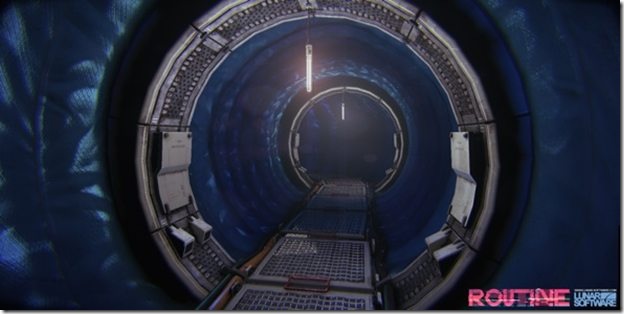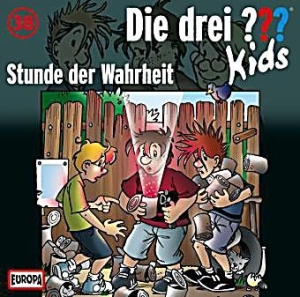Hallo Zusammen
Wir haben mehrere PC/Notebooks Modelle von HP im Einsatz. Die Installation selber erfolgt über WDS. Da Image wurde händisch erstellt.
Die Installation der Clients funktioneirt ohne Probleme, jedoch ist das Verzeichnis "C:\Windows\System32\DriverStore" nach der Installation vom WDS 30GB gross. Das Verzeichnis selber ist im Image knapp 2GB bemessen.
Für jedes Model wurde ein Treibergruppe erstellt und in den Filtern das entsprechende Model definiert.
Ich habe die Vermutung, dass die Filter nicht greifen. Ist dazu noch irgend eine spezielle Einstellung von Nöten?
Wie kommt der grosse DriveStore zustande? Noch wichtiger: Was kann man dagegen unternehmen?
Danke und Freundlicher Gruss
Ivan
PS: Zur Installation wird folgendes unattendex.xml verwendet:
Wir haben mehrere PC/Notebooks Modelle von HP im Einsatz. Die Installation selber erfolgt über WDS. Da Image wurde händisch erstellt.
Die Installation der Clients funktioneirt ohne Probleme, jedoch ist das Verzeichnis "C:\Windows\System32\DriverStore" nach der Installation vom WDS 30GB gross. Das Verzeichnis selber ist im Image knapp 2GB bemessen.
Für jedes Model wurde ein Treibergruppe erstellt und in den Filtern das entsprechende Model definiert.
Ich habe die Vermutung, dass die Filter nicht greifen. Ist dazu noch irgend eine spezielle Einstellung von Nöten?
Wie kommt der grosse DriveStore zustande? Noch wichtiger: Was kann man dagegen unternehmen?
Danke und Freundlicher Gruss
Ivan
PS: Zur Installation wird folgendes unattendex.xml verwendet:
<?xml version="1.0" encoding="utf-8"?><unattend xmlns="urn:schemas-microsoft-com:unattend"><settings pass="specialize"><component name="Microsoft-Windows-ErrorReportingCore" processorArchitecture="amd64" publicKeyToken="31bf3856ad364e35" language="neutral" versionScope="nonSxS" xmlns:wcm="http://schemas.microsoft.com/WMIConfig/2002/State" xmlns:xsi="http://www.w3.org/2001/XMLSchema-instance"><DisableWER>1</DisableWER></component><component name="Microsoft-Windows-UnattendedJoin" processorArchitecture="amd64" publicKeyToken="31bf3856ad364e35" language="neutral" versionScope="nonSxS" xmlns:wcm="http://schemas.microsoft.com/WMIConfig/2002/State" xmlns:xsi="http://www.w3.org/2001/XMLSchema-instance"><Identification><JoinDomain>lwb</JoinDomain><UnsecureJoin>true</UnsecureJoin></Identification></component><component name="Microsoft-Windows-Shell-Setup" processorArchitecture="amd64" publicKeyToken="31bf3856ad364e35" language="neutral" versionScope="nonSxS" xmlns:wcm="http://schemas.microsoft.com/WMIConfig/2002/State" xmlns:xsi="http://www.w3.org/2001/XMLSchema-instance"><ComputerName>%MACHINENAME% </ComputerName><RegisteredOrganization /><RegisteredOwner /><TimeZone>W. Europe Standard Time</TimeZone></component><component name="Networking-MPSSVC-Svc" processorArchitecture="amd64" publicKeyToken="31bf3856ad364e35" language="neutral" versionScope="nonSxS" xmlns:wcm="http://schemas.microsoft.com/WMIConfig/2002/State" xmlns:xsi="http://www.w3.org/2001/XMLSchema-instance"><DomainProfile_EnableFirewall>false</DomainProfile_EnableFirewall><PrivateProfile_EnableFirewall>false</PrivateProfile_EnableFirewall><PublicProfile_EnableFirewall>false</PublicProfile_EnableFirewall></component><component name="Microsoft-Windows-Deployment" processorArchitecture="x86" publicKeyToken="31bf3856ad364e35" language="neutral" versionScope="nonSxS" xmlns:wcm="http://schemas.microsoft.com/WMIConfig/2002/State" xmlns:xsi="http://www.w3.org/2001/XMLSchema-instance"><RunSynchronous><RunSynchronousCommand wcm:action="add"><Order>1</Order><Path>%windir%\system32\REG.EXE ADD HKEY_LOCAL_MACHINE\SYSTEM\CurrentControlSet\Services\Tcpip6\Parameters /v DisabledComponents /t REG_DWORD /d 0xff /f</Path></RunSynchronousCommand></RunSynchronous></component></settings><settings pass="offlineServicing"><component name="Microsoft-Windows-PnpCustomizationsNonWinPE" processorArchitecture="amd64" publicKeyToken="31bf3856ad364e35" language="neutral" versionScope="nonSxS" xmlns:wcm="http://schemas.microsoft.com/WMIConfig/2002/State" xmlns:xsi="http://www.w3.org/2001/XMLSchema-instance"><DriverPaths><PathAndCredentials wcm:action="add" wcm:keyValue="1"><Credentials><Domain>lwb</Domain><Username>install</Username><Password>password</Password></Credentials><Path>\\server1\Repository\Drivers</Path></PathAndCredentials></DriverPaths></component></settings><settings pass="generalize"><component name="Microsoft-Windows-Shell-Setup" processorArchitecture="amd64" publicKeyToken="31bf3856ad364e35" language="neutral" versionScope="nonSxS" xmlns:wcm="http://schemas.microsoft.com/WMIConfig/2002/State" xmlns:xsi="http://www.w3.org/2001/XMLSchema-instance"><OEMInformation><Manufacturer>Manufacturer</Manufacturer><SupportURL></SupportURL></OEMInformation></component></settings><settings pass="oobeSystem"><component name="Microsoft-Windows-International-Core" processorArchitecture="amd64" publicKeyToken="31bf3856ad364e35" language="neutral" versionScope="nonSxS" xmlns:wcm="http://schemas.microsoft.com/WMIConfig/2002/State" xmlns:xsi="http://www.w3.org/2001/XMLSchema-instance"><InputLocale>de-ch</InputLocale><SystemLocale>de-ch</SystemLocale><UILanguage>de-ch</UILanguage><UserLocale>de-ch</UserLocale></component><component name="Microsoft-Windows-Shell-Setup" processorArchitecture="amd64" publicKeyToken="31bf3856ad364e35" language="neutral" versionScope="nonSxS" xmlns:wcm="http://schemas.microsoft.com/WMIConfig/2002/State" xmlns:xsi="http://www.w3.org/2001/XMLSchema-instance"><OOBE><HideEULAPage>true</HideEULAPage><HideWirelessSetupInOOBE>true</HideWirelessSetupInOOBE><NetworkLocation>Work</NetworkLocation><ProtectYourPC>1</ProtectYourPC></OOBE><UserAccounts><LocalAccounts><LocalAccount wcm:action="add"><Password><Value>NFK3D0QN3N59GB30N302DKFBHDVF=</Value><PlainText>false</PlainText></Password><DisplayName>LocalAdmin</DisplayName><Group>Administratoren</Group><Name>LocalAdmin</Name></LocalAccount></LocalAccounts></UserAccounts><RegisteredOwner></RegisteredOwner><RegisteredOrganization /></component></settings><cpi:offlineImage cpi:source="catalog:e:/staging/images/install_windows 7 enterprisen.clg" xmlns:cpi="urn:schemas-microsoft-com:cpi" /></unattend>